Great News for the Motorola Moto G 2013 Model users who have not yet received the Android 5.0 Lollipop update for their Smartphones. Now you can manually install the firmware in your device by following just few simple steps. This Android 5.0.1 Lollipop firmware can be flashed on the Android KitKat 4.4.4 (KTU84P build) and it carries the build name LRX21Z. However, if the OTA update is already available in your region, then you must follow the same to flash the firmware to your device. This update method is only meant for the users who have not received the OTA yet.
The Android 5.0 Lollipop will bring a number of changes to your Smartphone which includes advanced UI, durable battery back up, Smart Lock feature, ART run-time for faster performance, interruptions & priority settings and many more which you can better experience post update. Remember this is the official update from Google and hence don’t mess up it with the beta To start the update, peep into the important requirements mentioned below.
Pre-Requisites
- Motorola Moto G 2013 Model
- Windows PC
- Original USB Cable
- Backup all your personal data such as SMS, MMS, videos, contacts, call logs, APN numbers, applications and other files since those might be erased.
- Deactivate the antivirus or any other security protection from your PC for the time since that might create hindrance in the installation process.
- Ensure that your device have at least 70% power back up before you initiate the installation process to avoid any sort of inconvenience during the installation.
- Enable the USB debugging option in your Smartphone. To enable go to the Settings options. Forget not to disable USB Debugging post update.
Download
Steps to Update
- First of all download the above mentioned .zip file and then connect your handset to your PC via USB. Then move the file to the SD card in your device.
- Then you have to move your device into recovery mode. To do so, first switch it off your device, press & hold the Volume Up + Volume Down + Power Button. once the recovery screen appears, select the Recovery option with the help of Volume Down button option to put your device into Recovery mode.
- In that mode select wipe data/factory reset, wipe cache partition and wipe dalvick cache options from recovery mode menu to wipe data and clear cache from your device.
- Next you have to flash the update file in your Smartphone. To do that click on the option apply update form SD card and then select the file that you moved to your storage in step 1. Then click Install and follow the screen instructions to flash the firmware in your device.
- Wait still the update finishes. Once finished, return to the main menu and click “Reboot System Now”. Now your Smartphone will be rebooted into normal mode.
That’s it! Now you have successfully installed the Android 5.0 Lollipop official firmware to your Motorola Moto G 2013 Model. The steps are easy and can be followed easily. You shouldn’t face any issues in the update process. Still, if you face follow this article to re-initiate the process. In case of any unsolvable issues, ping back via the comment section. I shall find out a solution for you.
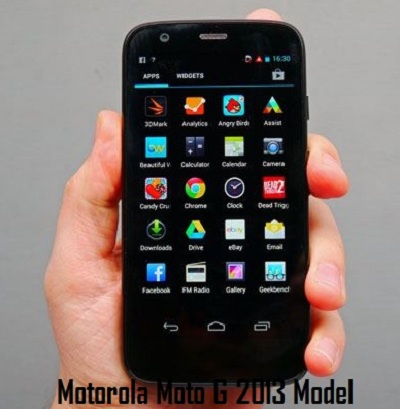
please reply me whether it is a safe and accurate proceedure to update android 5.0 is there need anything else or can it be caused to bricked device because i am glad to do that. and i am not one of them who bought mobiles frequently i am jobless please reply and dont mind. thank you for helping me.
Hi Golak, thanks for the query. If you follow the procedure properely, then there is scarce chance that your device may get bricked. But there is also no guarentee that no issues will be created. But it’e better that you must proceed with OTA which is risk free. Better you wait for OTA to hit your device. Thanks.
Hi Durga,
You just saved my day. I was needed it most and searched over the internet on how to update motorola moto g 2013 model and at last I have found your article. Thank you