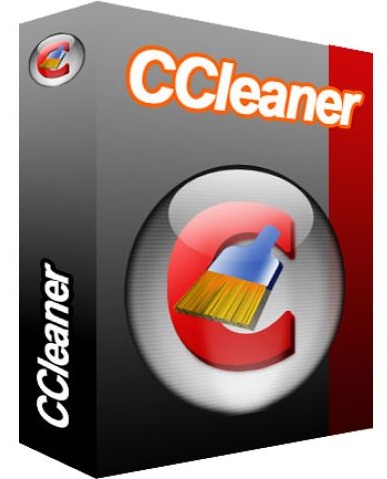Do you have an Android device? Do you have enough data to store in it? Are you running out of storage space? Nothing to worry! I do have a solution to this problem. Often it so happens that in spite of having two storage spaces i.e. the Internal & External hard drive in your Android device, you suffer from loss of Storage space and ultimately your device prompts “Not Enough Memory”. To overcome this problem I bring you here a very simple and straightforward way in the form of an App which you can adopt to recover enough space on your Android device.
The App named as CCleaner is a Windows app and has been introduced by Piriform. Though the app is in beta version yet it performs well and is the fastest and safest way to clean cache & junk files from your device. The app assists the users to detect which files on your device use enough space and recover lots of space for you after cleaning these unwanted files. You can download this application on your device after joining the beta program of the app and after you can use it on your device. After you have to follow the below given steps to clean space from your device.
Steps to Recover Space on your Android Device
- Run the app on your device after installation.
- Running the app on your device will show the total storage space of the device.
- At the end of the app you will see the “Analyze” option. Tap on the button to evaluate the space of your device.
- You will see the list of cache files, browsing history, Call logs and other files after the scanning process is done.
- Now select the unwanted files you want to clean and tap the “Clean” button.
The cleaning process will start now and after you will see that most of the junk files will have been removed from the recovering much space on your Android device. You can download the CCleaner Android App here.