Manual Update for Official Software Upgrade to Jellybean 4.1.2 VRAMC3 firmware for Verizon Galaxy Note 2
Verizon Samsung Galaxy Note 2 I605 got software upgradation and lucky users of United States get the opportunity for the time being through OTA. If you haven’t got the update pushed into your device then you go manual procedure through Odin. The Software upgrade is dubbed as Jellybean 4.1.2 with VRAMC3 firmware build. The update bring huge amount of enhancements and few apps got updated and one or two got out of the list. Google Play store is been upgraded with latest version and so as the Verizon apps. If you want to get the device upgraded then follow the article to do so and goggle once on the change logs described below.
The Galaxy Note 2 SCH-I605 gets the bug fixed and enhanced few things like implementation of multi window, search of name filtration in dialer screen, supports End-to-End IPv6, transfer content from old phone to new through Samsung Smart Switch application and more.
Since it’s an official update which means revoke of root access is guaranteed. Remember this is not any custom ROM or any third party developed update. This is strictly meant for Verizon models and no other carrier models get the treatment.
Requirements:
- Samsung Galaxy Note 2 SCG-I605
- Windows PC (Windows XP or Windows 7)
- Original USB cable
- Computer installed with latest Samsung KIES
- Backup all your personal data such as SMS, MMS, videos, contacts, call logs, APN numbers, applications and other files in case of loss
- Make sure the phone has 40% battery to avoid automatic shut down during updation
- Enable the USB Debugging by Settings > Applications > Development > USB debugging and tick the box. Also untick the box when all work is done because of security reasons
Downloads:
- Jellybean 4.1.2 firmware pack (http://bit.ly/11LJrqo)
- Odin (http://bit.ly/125BNJi)
Procedure to update the official VRAMC3 Jellybean 4.1.2 firmware on Verizon Samsung Galaxy Note 2:
- First make sure that the device you are going to perform the operation must be a Verizon model. Check it by tapping on the settings> about phone> firmware number and scroll to see the model number.
- Now do the download of VRAMC3 Jellybean 4.1.2 firmware package download from above link and also download the Odin. Extract both the files using suitable extractor and place them in the desktop to get to the tar file easily.
- Then take the Galaxy Note 2 in hand and switch it off then power up in download mode. By pressing and then holding for 1 minute. Buttons like VOL DOWN KEY+ MIDDLE BUTTON+ POWER BUTTON for few seconds.
- Now launch the Odin by double clicking it and connect the device via Original USB cable to computer. The Odin panel launch a message PASS that means the device got detected by the Odin panel. The ID:COM box in the panel will turn yellow and if this doesn’t happen then you might not have upgraded the Samsung KIES.
- Now select the PDA and click on the tar file and then hit the Start option. Wait for few minutes to get the device update with VRAMC3 firmware. Then after few minutes the device gets upgraded to latest version and boot into normal mode.
Well, congratulations to get the Verizon flagship model Samsung Galaxy Note 2 with VRAMC3 firmware with Jellybean 4.1.2. If you have any problem of not getting device upgraded then do comment us for details.

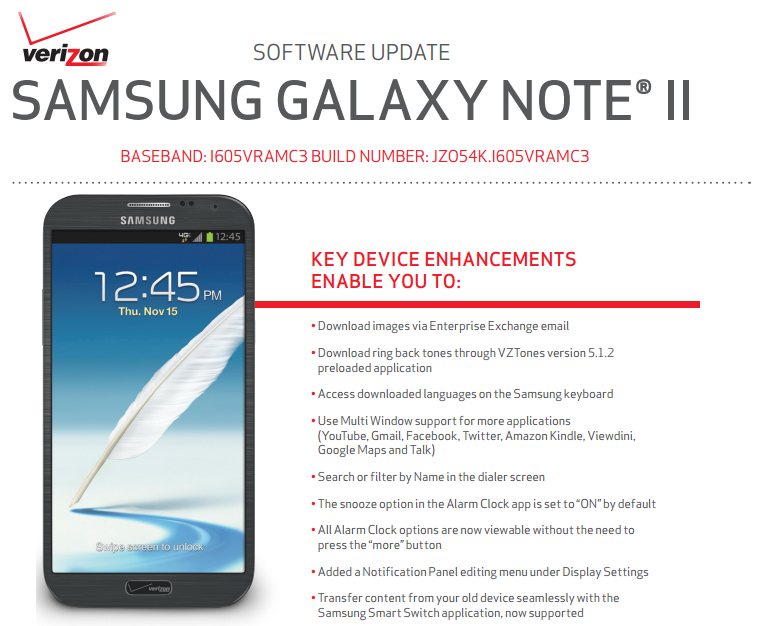
where is the tar file?????????
You will get it after extracting the file.
still havent found the tar file or any files besides the stock system files witch are nice to have but cant get it back to the phone
Even if you extract NO TAR
Yes there is tar file, if not then get the firmware from Verizon site or upgrade it through KIES.