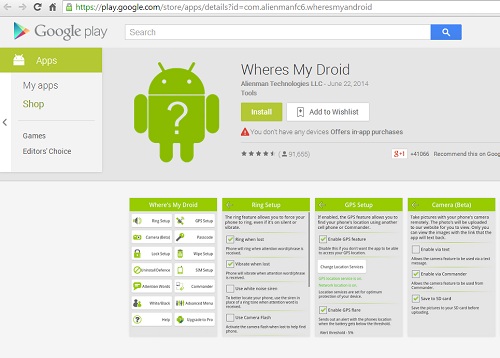What happens if ever you lost your Android Smartphone device? Of course you crave for it as you not only lose your favorite device but also lose all your important data, files, & documents with the lost phone. Then what you do? Definitely purchase a new phone and collect the lost information again or might try to track the device via the default tracker if you have activated it before. Right? But most of the times this attempt fails and many times you forget to activate the tracking service in your Smartphone device. Then what to do? Don’t worry. Today in this article of mine I shall introduce you to six new android applications which are available free of cost on the Google Play Store and will assist you to get back your android using the GPS and tracking the current location of your Smartphone device. The apps are the best in the category and will help you get back your lost or stolen Smartphone easily. What you have to do in all is to install the apps in your device and track the location of your device via your PC if it’s lost ever. Now let’s take a look on the array of apps.
Where is My Droid
First in the category of the apps is Where is My Droid. It’s a wonderful app with a number of significant features like remotely wipe data, remotely lock device, notification if SIM card or phone number changed, find phone using GPS location, find phone by making it ring/vibrate and a lot more. If you have installed this app in your Smartphone and your device is lost/stolen, then this app assists you to get back your device by using the GPS feature of the device and providing you with the current location of your Smartphone. Install this application here.
Plan B
Second in the category is the Plan B app. It’s the only app in the segment that you install post your device is already stolen. I mean if your device is already stolen and you have not before activated any tracker for your Smartphone, then you can use this app. The app is made up of with Lookout Mobile Security. What you have to do in all is to log in into the Android ID with the Google ID that you used in the lost android smartphone. Within a few minutes you will get a confirmation mail in your Gmail account telling you that the app is tracking your Smartphone followed by another trail mail that will accompany a Google Map showcasing the location of your lost Smartphone. To download the app, click here.
Lookout Security & Antivirus
The third application is the award-winning Lookout antivirus & Security which is an antivirus program, yet assists you to locate your lost android via its eloquent feature Find My Phone. Primarily, it’s an antivirus program that protects your device from threats, viruses, trojans & Spyware. But simultaneously it also assists you to locate your lost Smartphone on a Google map, even if the GPS of your device is turned off. It also figures out the location of your device with a loud alarm, though your device is in silent mode. You can download the app right from here.
Prey Anti-theft
The Next app the the segment is Prey Anti Theft which is also a popular app and helps you track your phone by reporting its location to a web Control Panel,, activated by a SMS of your choice. Via this app you can track all your android devices at one place only. Also this app helps you remote lock your device and you can even use it for tracking laptops. Download this app here.
AVG Anti-virus
As named after, primarily it’s an android app specifically designed for protecting your device from viruses, spyware, malware and Trojans. But it also has the credibility to locate your lost device via its awesome Lost android tracking feature. It either locks your phone remotely via the “Remote Management” feature or warns you to guard your private data via SMS. Not only it helps you to find out your lost device through Google Maps, but allows you to set a lock screen massage to help the locator find you out. To download the app, click here.
Anti Droid Theft
The last but not the least in the segment in the Anti Droid Theft which is too old and one of the most popular apps to get back your lost android device. Many of the readers must be using this app also. The best feature in the app is the spy cam that assists you to views pictures taken from the phone of your lost camera from which most of the times you will be able to find out your device. Apart, you can also log in into the Anti Droid Website to find out the location of your Smartphone once you install the app in your device. Download the app directly from here.
These are the best six apps to locate your lost android and I am sure any of these apps must have been any use to you. So don’t forget to share your experience with us, if you downloaded any on your device.