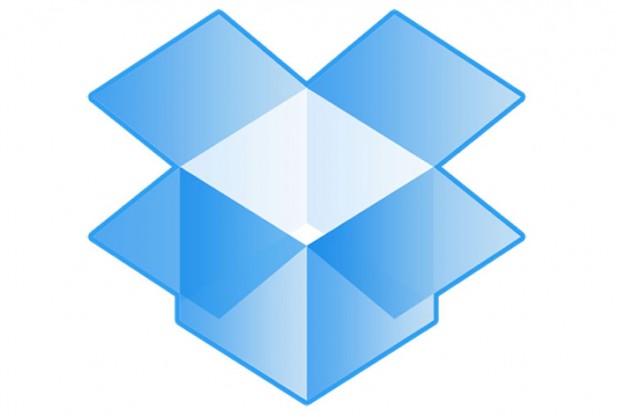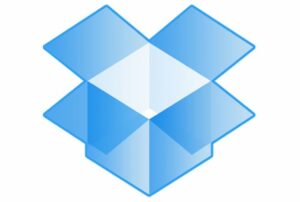Dropbox supports varied capacities including crucial back up storage for data which are important to us. It’s always used by us since it is important. Recently Dropbox has added a 2-step verification sign to its latest betas. So it’s very useful to know the details as it’s significantly being used. The latest Dropbox follows the same principle as Google’s 2-step verification process. You need two things to access your account now. One is your password and the other is your phone. These two are the necessary credentials as per the new rule to access your account.
There is no need to take the security into your own hands. You need to add the second level to prevent the worst from happening. If you have not used Dropbox yet, then you can download the Dropbox app visiting the Google play store. If you want to set up the Dropbox beta with the two step verification for your account, then you have to download the [highlight]beta application set up[/highlight] to the desktop from the Dropbox forum. After download, you will have the option to turn on the 2 step verification in your settings panel during installation.
Then you have to turn on Dropbox and enter the password to authorize or choose from the options how you would like to receive password codes. You will be able to choose from being sent messages with codes or using a time based one time password generator. If you have already set up Google’s 2 step authentication process and installed the Google authenticator app, this will be perfect for Dropbox as well. Also you have to select the option to use a mobile phone app and you will be presented with a barcode.
In the Google authenticator app you have to tap the settings button=> add the account=> scan the barcode. Up next you have to scan the code on computer. Then Dropbox app will now be linked too Google authenticator and start generating codes.
To initialize the service in emergency, backup code will be given which is analogous to Google’s one-use passwords and it will get back to you if the phone is ever stolen or unlinked from your account without your knowledge. You have to keep the codes safe as it is the last line of defence for avoiding the access of another person. Dropbox recommends writing down the codes in a safe place and storing it somewhere safe. But you can choose your own system here.
However, following these processes you can adopt a more secure way to access important files on the Dropbox. After completion , you can access your Dropbox account by just logging into Dropbox and using the Google authenticator app to generate a code. It works absolutely fine on android.