The new LG Optimus G is ready to get rooted. Developers have already successfully rooted it and if you are ready then read the article. With rooting use can unlock the bootloader and free their phone and this is possible by one tool i.e. GAIO tool. The developer, TheShadow1 has come up with an idea to avoid incompatibility of GAIO with version ZV9 firmware which is cannot root the device. he actually planed to implement the Rebbot menu in the tool’s future, remove root and re-lock the bootloader. You just have to stay tuned for further changes.
LG Optimus G is also known as LG Eclipse 4G LTE. The device has 4.7 inches True HD-IPS + LCD capacitive touchscreen. The device is equipped with Qualcomm APQ8064 processor and chipset of Qualcomm Snapdragon S4. The device is operated in Android 4.0 Ice cream sandwich and can be rooted and unlock the bootloader. The device seems to have much fastest data connectivity speed i.e. EV-DO Rev. A, up to 3.1 Mbps, LTE & HSPA. The phone takes the place of highest sell because of 13 Mega pixels camera in rear and 1.3 Mega pixels in front as secondary camera for web chatting and other stuffs.
Caution: Rooting any device will lose its warranty period, hence risk is on you. Use the exact model mention over here and that is LS970. If applied on other models can brick the device. so follow the educational information carefully and root the device.
Requirement:
- Sprint LG Optimus G LS970
- Computer (Windows/Linux) installed with latest Java
- USB Cable and enable the USB Debugging by Developer Options > tick the USB Debugging
- Make sure the battery power must be around 40% otherwise the device will get shut down automatically and you have to start the rooting procedure again
- Data backup is necessary, so do the back of personal data like SMS, MMS, videos, music, contact list, call logs, APN passwords, apps present in phone
Downloads:
- GAIO tool (.jar file) (http://gaio.dark-hosting.net/)
- Root checker app from Google PLAY
Procedure to Root and Unlock bootloader of Sprint LG Optimus G LS970
- First make sure you have back up all the contact list, sms, images, apps and other files present in your LG Optimus G. It is very much required to get to basic requirments first then gradually going to hard steps. There is no such but the tutorial must be followed with proper concentration.
- Now then download the GAIO tool in your computer and leaving the root checker app. Do not rename it and place it in desktop.
- Connect your device to computer via USB cable.
- Then double click on the tool to launch it. If you are in Windows OS then click on Install Windows LG Driver option and install the required device drivers.
- Now select Root LG Optimus G to root and the select Unlock Bootloader to unlock the device. Take 5-6 minutes gap to go to next step.
- Now select Install Custom Recovery to install recovery. When it is install you can access to recovery by pressing VOL DOWN twice.
- To check whether the device or not install root checker app in your phone and follow the instruction. For this you need to sign in first after reboot of device then after download and install the app to confirm.
Congratulations, now you have rooted, unlocked the bootloader and installed custom recovery on Sprint LG Optimus G LS970.
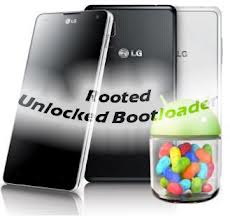
The link to GAIO doesnt work
Hi Wasim,
Select and open the link in a new tab. Thnx.