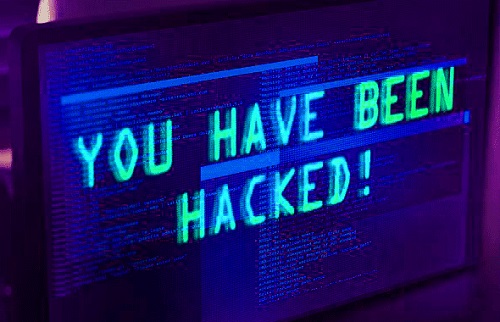The world these days is getting digitized at a great speed and Internet has made this world look quite smaller because of this. Sitting at any corner of the globe, we can easily collect info about the whole world in minutes. But as it’s said that to get something you must pay something, so the ease of getting updates via Internet might at times prove heavy for you. You must be thinking to run internet, you pay the operator, then what else you have to pay! But this causality can draw into severe problem if you don’t use internet properly.
In the last few days, many such instances came to the limelight which might force you to think twice before using the internet. Be it the case of Facebook data leak or the matter of Ransomware attack happened last year, it needs serious attention to protect your data from getting leaked. It’s not like that people will stop using internet because of these causes, but they must be aware enough before to save their data from malware and brutforce attacks.
Today we shall share some tips using which you can save your data from being stolen by cyber criminals. Often it so happens, while downloading apps from Play Stores, the app asks for User Access and maximum people without much info on the app, permit access, as a result of which your data gets leaked. Besides, during the installation of apps it prompts for data access and that is also permitted without any hesitation. In the Play Stores, there are thousands of fraud apps which can misuse your personal data. So before permitting access to any app, you must get complete information about that.
Must Read: How to find Jobs using Google Search
So to save your Smartphone data, you must download apps by trusted developers. Also never make the mistake of keeping your bank account details both in your Smartphone and Email. Because there are more chances of Social Media users being the victim of cyber attacks, so you can make changes for app installation permission from the “Settings” tab.