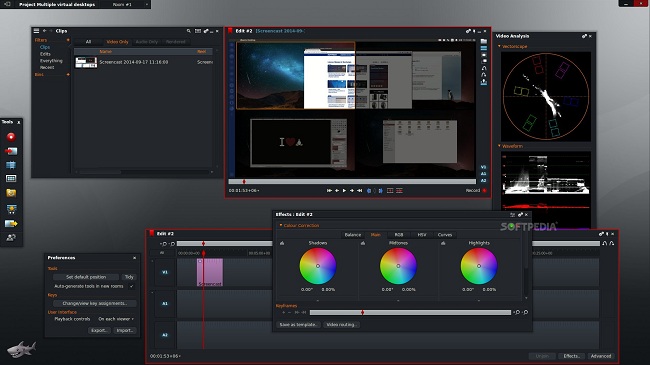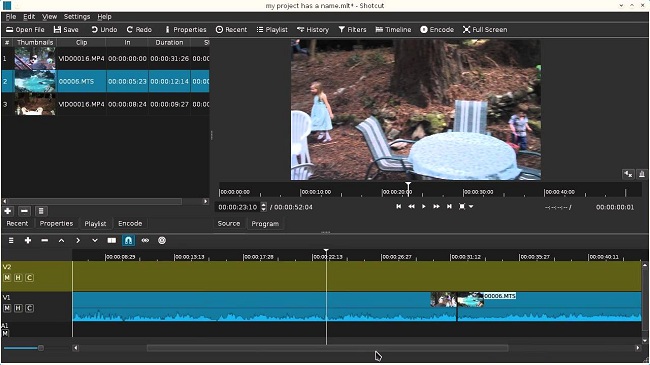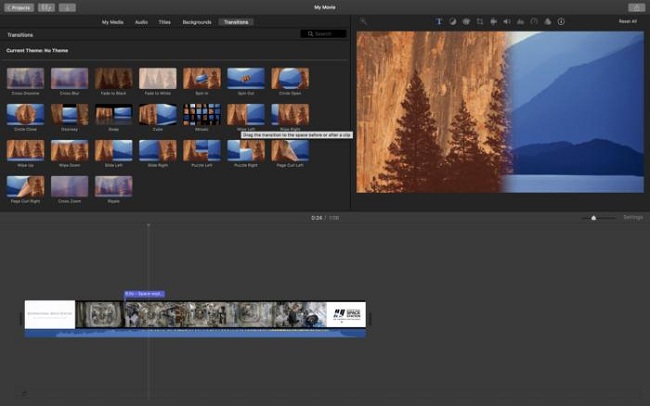2020 is the year of Visuals. Everyone this year is emphasizing on creating visuals and hence we have brought you an article today which will let you know what are the best software for editing visuals on Mac. It’s so because most of the users often find it not convenient to edit visuals using Mac. But it’s always so that Apple Mac is dynamic enough to edit your visuals and coverts those into dynamic packages. It’s of worth to mention here that Apple Mac has its own built-in video Editing tool, but because it lacks some important features, for which you need to take help of a third party editing tool.
Interestingly, a lot many Editing tools are available for Mac. But all of those are not up to the mark. So what you have to do it to choose the best Editing tool keeping in mind your requirements. Today in this article we shall guide you through some special Visual Editing Tools which will undoubtedly help you to find out your required one. But here we would also like to tell you that you have to always keep your Mac up to date. Else the third party video editing tools might not work well with your system. Now let’s take an look.
Also Read: Google and Apple develop “Woman Tracking App”, face Sharp Criticism
Lightworks
The first in the list of Video Editing Tools is Lightworks. Undoubtedly, it’s one of the best tools in the market and as a trusted Videos Editing Tool it has won accolades across the globe. Best part of Lightworks is its simple user interface and professional quality tools which assists the editors to edit multiple files at a time and manage audio properly. It too has some real-time effects like color blurs, masks, and color correction which promptly fuels up your work. It’s available in both free and paid versions. Free version is OK for normal editing requirements while the Pro version will help meet your advanced editing needs. It costs $24.99 per month.
Also Read: New Bug in Apple Facetime Feature, Call gets received automatically
Adobe Premiere Elements
If you are a newbie, then this is perhaps the best software for you. Adobe being a well-known name in the industry, so it has its own editing suits for both the beginners and the Pros. But the software we talk about here is a free software and the tripled down version of the Pro software. So undoubtedly it lacks a few features.
But this version is also capable enough to provide the users with ample editing tools using which you can edit multiple videos, images, and audio files on your Mac. Using this software you can also add visual effects and themes to your video will make the packages just superb. This software allows you to make perfect visuals out of images, which makes it special for all your memorable moments. The Adobe Premiere Elements has a certain trial period and once the trial period finishes, you can purchase it for $99 for lifetime license.
Also Read: Apple lunches special variant of iPhone 8 and 8 Plus
Shotcut
Shotcut is in fact one of the most trusted Video Editing Softwares for Mac in the market and if you are a newbie, it provides you with a complete tutorial before you start and master it. The tutorial includes all steps starting from basic to advanced to carry on your regular editing activities smoothly. With Shotcut you can create a nice video using the pictures and music you have and also it allows you to add visual effects to your videos. It’s a completely free Editing software and can be downloaded form here. Best part of the software is that it has a portable version which you run off your external hard drive.
DaVinci Resolve 15
DaVinci Resolve 15 is a dynamic software which is specially meant for the post-production works. Being advanced in nature it offers almost everything you need in a balanced editing software. It includes features like editing software, including adjusting, editing, and correcting. It too has support for 4K video output and advanced filters. This software also has a paid version which includes advanced tools and effects. But the free version is also capable enough to meet your editing needs if you are not concerned about the pro features. To get the lifetime licensed version, you have to pay $299.
iMovie
iMovie is an editing tool from Apple which is available in the market for years altogether. If you are searching for a completely free Editing software with essential Editing features on Mac, then this is the best alternative. It not only packs special editing features such as audio editing and color correction, but also is capable to output 4K videos. If you are not interested to install any third party App on your Mac, then you have to be content with this software.
These are some of the best Visual Editing software for the year 2019. If you are also a Mac user and have some better software in mind, then you can share it here with us and we would love to write a review on it.