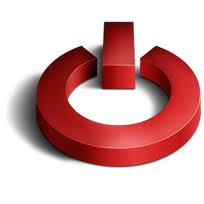Here are some tricks to speed up the shutdown process of your computer. you can speed up the shutdown by reducing the waiting time of opened applications and services to be shutdown, and automatically killing the tasks on shut down. You can make your Windows XP and Windows 7 computer to shutdown much faster using some registry tweaks. But before you start make a backup of your registry, as by changing the register values can harm the operating system.
Speedup shutdown in Windows 7
Method 1:
- Click WINDOWS + R to open run window.
- Type regedit into the text field, and click OK to open the registry editor.
- In the registry editor, navigate to the following keys: HKEY_LOCAL_MACHINE\SYSTEM\CurrentControlSet\Control
- Double click on the option WaitToKillServiceTimeout.
- In the Edit String window, change the default value from 12000 (12 seconds) to 2000 (2 seconds).
- Click OK.
- Close the registry editor.
Method 2:
- Open registry editor
- navigate to the following location via the registry editor. HKEY_CURRENT_USER\Control Panel\Desktop
- Double click on WaitToKillAppTimeout. (If the entry is not available, you can create it. By right clicking into the folder and click then click New click on String Value, and name it as WaitToKillAppTimeout.
- Enter Value data to 2000,
- Click OK.
- Find AutoEndTasks option in the same registry folder and set its Value to 1.
- Close the registry editor.
Speedup shutdown in Windows XP:
Auto kill tasks on shutdown:
- Click on Start menu and click on Run
- Type in regedit in the run box then click OK.
- Navigate through the following keys. HKEY_CURRENT_USER\Control Panel\Desktop
- Double click on AutoEndTasks and set the value to 1.
Reduce the waiting time to kill open applications:
- Open the registry editor
- Navigate through the following keys. HKEY_CURRENT_USER\Control Panel\Desktop
- Double click on the WaitToKillAppTimeout and change the value to 1000 and click on OK.
- Double click on HungAppTimeout and change the value to 1000 then click on OK.
Reduce the waiting time for services to be shutdown:
- Go to the Start menu and then select Run.
- Type regedit and click on OK.
- Navigate to HKEY_LOCAL_MACHINESystemCurrentControlSetControl
- Double click on WaitToKillServiceTimeout and change the value to 1000 then click on OK.
You can also create a shortcut to speed up the shutdown process. this process will work in both Windows7 and XP. To create a shutdown shortcut- Right click on the desktop and select New then select shortcut. Enter shutdown.exe -s -t 00 -f in the location field and click Next, name it as Shut Down and click Finish. Whenever you double click on the shortcut, it will shut down your system immediately.
Slow shutdown can be caused by outdated drivers or antivirus software. So, update all your drivers and use a good quality antivirus. If you find the blog is useful to you then leave your comment in the comment box.