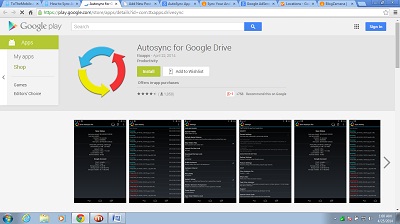Google has brought us a number of useful apps via its Play Store which we can use for making our Android experience enhanced & superior. If you are an Android user and are desperate to know the procedure to backup the photo gallery in your android device in Google drive, then we have a very good solution for you. Just a few simple steps and you are done. You neither need to root your device nor to install any mod, but just to take help of a simple and easy-to-use app called [highlight]Autosync [/highlight]which will assist you to backup all your images on the Google drive account.
Prior experimentation reveal that the app is absolutely free and is compatible with almost all android devices. The apps works fine devoid of any issues and once you install it on your device all your image files will sync to your GDrive account from where you can restore the files to any other device easily. Functionality of the app is equivalent to the GDrive desktop application, is powerful and consumes little battery power. Now let’s have a look on the varied procedures you have to follow to install the app and synchronize the image files.
Steps to Sync Android Photo Gallery with Google Drive
First of all you have to download the “Autosync for Google Drive” App from Play Store and install it on your Android device.
- Run the app after installation and it will ask for authorization to connect your Google Drive account. Give it permission after entering your username and password.
- Now the account will get connected to the App and you will be prompted to choose the folder that you want to sync with your Google Drive account. Select the folder that you want.
- Now again you will be prompted to choose a folder in the GDrive, where you want to save these files. Either choose an existing folder or create a new one.
- After you have to opt for a Sync method from the array of methods that will be displayed in the following screen. Choose the one you think most suitable and now all your images will start syncing automatically on your Gdrive account.
Congrats!! You are done with the sync process. Now you don’t have to anymore weary for losing your image files. Also you can restore the files at any time you want.