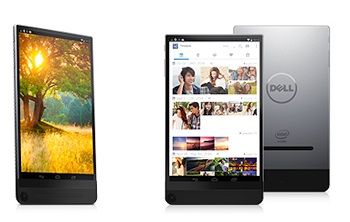While almost all Smartphone manufacturers across the globe are busy sending the out-of-the-box Android Lollipop Update to their devices, Dell has also come forward securing a place for itself in the race. Recently Dell has rolled the android 5.1 Lollipop official OTA update for its Venue 8 7840 Tablet which is supposed to bring miner tweaks and enhancements to your tablet along with additional improvement to your Dell Tablet. Here is a list of the improvements expected in your Dell tab post updating your Android device to the newest firmware.
- Android Lollipop 5.1.0
- Superior access for Wifi and Bluetooth via Quick Settings
- Improvement in the User Interface with Volume slider
- Clock app wrapped with new Animations
- Superior SD Card support (
- Fixing of bugs that prevent apps from moving to SD Card
- Addition of four local languages i.e. Danish, Finnish, Norwegian, and Swedish
- All new enhanced Dell Gallery
- A couple of new Dell Live wallpapers added
- A number of bug fixes
As we said earlier, the update is being rolled Over The Air. So you might receive the update at any point of time or even might have received it. To check the status of the firmware, check the Notification panel of your device. You can get the Notification panel in the Settings tab of your Dell Tab. In case you have not received the update already, then wait for a couple of days, since it’s being rolled in installments. Hence it will definitely take some time to reach your dell tab.
After receiving the OTA, you are recommended to download the firmware and follow the appearing instructions on the screen of your Venue 8 7840 Tablet to flash it on your device. While downloading the firmware, you are highly recommended to use WiFi, else it might churn out much mobile data. Post updating your Smartphone to the new firmware, forget not to inform us via the comment section what new features you witness in your Dell Venue 8 7840 Tablet, apart from the ones we have mentioned.