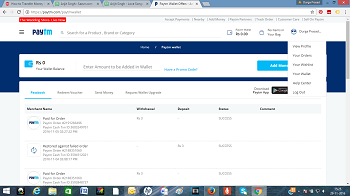 Post Modiji’s demonetization, the whole country is searching for options to make and receive payments digitally and Paytm in the meantime has grown to be a numero uno player in the game. Once a struggling company, Paytm has stood to be a major Digital source today to assist people sending and receiving payments all over the country. Hats off to the company for making such an elegant digital presence to help people use their money.
Post Modiji’s demonetization, the whole country is searching for options to make and receive payments digitally and Paytm in the meantime has grown to be a numero uno player in the game. Once a struggling company, Paytm has stood to be a major Digital source today to assist people sending and receiving payments all over the country. Hats off to the company for making such an elegant digital presence to help people use their money.
We hope, many people must have known how to use Paytm for their daily expenses. But many are still unaware how to transfer the amount from their Smartphone to their Bank Account. Because the platform is basically used by merchants (though many general people also use it), so it’s essential they must know how to transfer the money to their account. But it’s not that much difficult as it seems as you can use few simple steps to materialize the act.
What you need in all to transfer the amount from your Paytm wallet to bank account is your Account number, IFSC Code and name of the Bank Account holder. Once you have these details, you can easily transfer your money to your account, but maximum Rs. 20,000 for general users and Rs. 50,000 for Merchants. But if you want to transact more amount to your account, then you have to update your KYC at the nearest Paytm store.
[Also Read: Meizu m5 Note scheduled to launch on December 6]
Documents to update your KYC is Aadhar card, passport, voter ID card or driving license. You can also request a visit to your address updating your Adhar Number. Though PAN card is not necessary, but if you transfer an amount more than Rs. 50,000, you have to produce it. Though updating the KYC, generally takes up to 48 hours, but you can request for an instant completion process by providing your Adhar Card for biometric verification.
Now let’s see how to transfer money to your account from Paytm. You can transfer in both by using the
How to transfer Money using Paytm Website
- At first log into your Paytm account and hover the Mouse over your name located at the right top corner of your account.
- There click on “Paytm Wallet” and from there click on the “Transfer to Bank” option and fill details in the form that appear.
- Once filled, click the “Send Money” button and you are all done.
How to Money using Paytm App
- Launch the Paytm App and click on the “Passbook” icon.
- From there click “Send Money to Bank” and tap on “Transfer.”
- Then enter the essential details as prompted and hit the “Send” button. Now your amount will be transferred to your account.
[Also Read: How to get rid of Spam Calendar Invites in iCloud]
If you are a regular Paytm user & have already updated your KYC, then you can transfer money instantly. Conversely, those who have just updated their KYC will have to wait for three days before starting the bank transfers. Those who have already completed their KYC will not be charged anything for transferring money up to December 31 and those who have not completed their KYC will have to pay 1 percent of their transferring amount.
So what you think guys? Is Paytm of some help to you in the demonization period? Do you like the company’s digital service? Forget not to share your views.