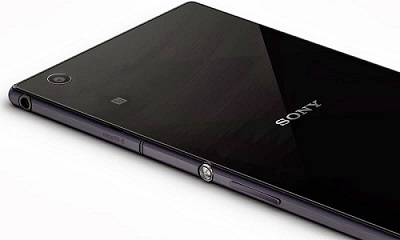Sony Xperia Z2 is one of the latest and the most demanded Smartphones in the market among the youth. As far specs of the device is concerned, it’s quite rich in the same and is considered to be an ideal Android Smartphone. It’s useless to say that the device comes into the market with a locked bootloader and hence you can’t put ROMs, mods, root etc on the device. Then to root your device or put some Custom ROMs in it, you have to unlock Bootloader of your Sony Xperia Z2. The task is quite easy and you have to follow certain steps to do the same.
Here in this article we bring you the official procedure to Unlock the Bootloader of Sony Xperia Z2 device. What you have to do is to download some files on your desktop and collect the IMEI code of your device to start the unlocking process.
Caution
Unlocking the Bootloader might void the warranty of your Smartphone. BlogZamana will not remain responsible for the loss of warranty, brick or any other bugs that your device might experience during the process. So, ensure that you have read and understand each and every step of the tutorial well before initiating the process.
Also remember that the tutorial is only meant for the Sony Xperia Z2 Smartphone and using it in other devices might create serious concerns for you. So double check the Name and model of your device before starting the unlocking process.
Pr-Requisites
- One Sony Xperia Z2 Smartphone
- Original Data Cable
- One System/Laptop
- Install Sony Xperia Drivers on your PC since you can’t connect your Smartphone to your PC devoid of this.
- Back up of all important data
- Enable the USB Debugging Mode. You will find the option in the Developer Section of your device.
- At least 60% to 70% battery back up in your Sony Xperia Z2 Smartphone to avoid any untoward situation during installation.
Downloads
Fastboot Package
Steps to Unlock Bootloader on Sony Xperia Z2
- First of all extract the downloaded folder on your desktop.
- To get the EMI code type *#06# in your phone dialler. Note down the digits only.
- Now go to the official Sony Mobile Bootloder Page and go through the instructions.
- After reading click on the Yes, I’m sure button.
- Now you will be redirected to the next page containing the Legal Terms. Click on the I accept button to agree to the legal Terms.
- Now fill the form in the next page with your Name, IMEI code and Email Address. Click Submit.
- Now you shall receive an email containing the Unique Unlock Key for your device.
- Now open the Fastboot Folder on your desktop.
- Now right click on the folder background holding the Shift button. Click on the Open command window here.
- Now bring your device into Fastboot mode by switching it off and holding the Volume UP button and plug in USB Cable.
- Now open the cmd window and type type in fastboot.exe -i 0x0fce getvar version.
- Wait for a while. If a value 0.5 is returned, then know that you have properly connected the phone.
- Type fastboot.exe -i 0x0fce oem unlock 0xKEY now and replace the KEY with the one that you received earlier.
Congrats! Your device Bootloader has been unlocked now. If find any issues, then don’t forget to get back to us.