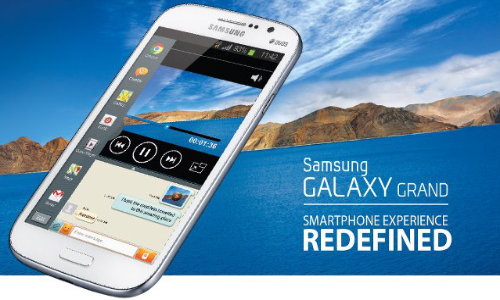 Samsung Galaxy Grand is much awaited device for those are looking for higher version but with budget. But, now the update is available which is official and dubbed as XXAMC8 firmware. This firmware is based on Jellybean 4.1.2 which is latest and hopefully update to Jellybean to Android 4.2. all over the world the Samsung offered this firmware officially and look at the article below for downloads and procedure.
Samsung Galaxy Grand is much awaited device for those are looking for higher version but with budget. But, now the update is available which is official and dubbed as XXAMC8 firmware. This firmware is based on Jellybean 4.1.2 which is latest and hopefully update to Jellybean to Android 4.2. all over the world the Samsung offered this firmware officially and look at the article below for downloads and procedure.
This official update will revoke the root access. If you have bricked the device any haws then applying this update stuff the original stock ROM gets update again.
Requirements:
- Samsung Galaxy Grand (rooted or unrooted)
- Computer (Windows XP or Windows 7) or accessing from direct phone required no PC
- Original USB Cable
- Backup is done for all the apps, sms, contacts, call logs, mms, apn passwords, videos, music etc.
- Charge up the battery to 50% otherwise it get shut down in the middle of the procedure
- Enable the USB Debugging by Settings > Applications > Development > USB debugging and tick the box and do not forget to untick later because for security problem
Downloads:
- XXAMC8 Jellybean Firmware Package
- Odin
Procedure to Update Galaxy Grand with Official XXAMC8 Jellybean 4.1.2 Firmware
- First make sure the phone the cache is been removed in the recovery mode. Recovery mode is obtained by pressing the VOLUME UP KEY+ MIDDLE BUTTON+ POWER BUTTON. Do not leave until the phone enters the recovery mode. In the mode select wipe cache partition and wipe data/ factory reset. Removing cache makes the system free from getting hanged. This must be done in many cases and in all flashing. After that go back and select reboot system now. This will reboot system in normal mode and ready to perform the updating tasking.
- Now download the official package to update Samsung Galaxy Grand from here to your computer. Then download the odin in the same place. Then extract both the zip file using software. You can use the WinRAR or 7zip software to unzip the files because they are best. You just have to click on extract here and make a folder of them and later on you can take off from computer when the update is finished. Then place in desktop. Do not rename it.
- Well switch of the mobile phone and meanwhile launch the Odin by clicking in execution file. Then take the USB cable and connect the device to computer. But before that switch off the device and press and hold the VOLUME DOWN KEY+ MIDDLE BUTTON+ POWER BUTTON. Then release the buttons when the green robot appears on screen. Try out unless until the device lands in download mode because it is very import work before attaching the device to computer.
- Its high time to plug in the cable. As soon as the ID: COM box in Odin panel turns yellow, indicating the device got detected. If not then you might not have checked the Samsung KIES. Enable it and upgraded with latest version. So go to the Samsung Official site and do the upgrade if can upgrade from KIES itself.
- Then click on PDA to select the tar file that was extracted by and kept in a folder in desktop and then click on Start to continue. Just wait for 3 minutes to get the firmware updated on your phone.
- Then you will get rebooted into normal mode. Now unplug the cable and go to settings > about phone > scroll down to check the firmware.
Congratulations, you have made your desire of updateing Galaxy Grand Duos I9082 with Official XXAMC8 Jellybean 4.1.2 Firmware. If you want to get other official update details please stay tune to BlogZamana.