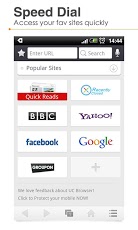When the dev folks were busy assembling the bot, they intended it to be seamlessly integrated with the web. For this a good browser is a must. Therefore they made the Android browser and baked into it some awesome features like the Voice Search and Tabs. But if you want a more pro-level surfing then, it might not be just the right pick for you. There are hundreds of such replacements available in the play store, each tailored for custom needs. But in this review, we have hand-picked some of the best browsers out there. Have a look.
8. Chrome for Android
Chrome was in fact the first browser to grab our attention. The popular desktop browser, which has captured a major share in that arena, is finally out of beta. It’s one of the most popular browsers among android too. It presents the same neat UI that was pioneered in the desktops back in 2008. It features the Omni box i.e., you can Google right from your address bar. It also provides Google dashboard Sync to sync bookmarks, auto fill data, passwords, history and even open tabs. Some of its other features include “Incognito Mode” and the “Do Not Track” header. If you’re a chrome user on your desktop, you’ll feel right at home with this browser. Though it boasts of a huge popularity, it could not score much in our review.
The major deal breaker was its huge size. It’s about 50 MB and that’s many times bigger than others in the same segment. It consumes a great chunk of memory and is not suitable if your device is low on that. Also it’s only for ICS+ devices and also demands a lot of resources too. It lacks add-ons that we enjoy on the desktop variant and doesn’t support flash (unlike the desktop variant that packs out-of-the-box support). Its tab switching can be pretty difficult on larger devices. So, if you have a powerful device with lots of processor power along with RAM, you can go for it. Google fills its promise of delivering a fast internet experience, at least on high-end devices. You can grab it form the Play Store by clicking here. (https://play.google.com/store/apps/details?id=com.android.chrome)
7. Ninesky Browser
Form its Icon and UI it might look like a Chrome clone, but it’s definitely not. The major difference is its size, 1.5 MB against 50 Mb. It has a good rendering speed and fares well on low-powered devices too. It also supports HTML5, Flash, speed dials, view switching between desktop and mobile variants of a website, Multi-touch support and an integrated download manager, a boon if you’re in a spotty network. But the best feature is its “memory release”. Unlike most others, it installs apps and downloads content by default to the SD card. That’s a huge benefit for devices with limited internal memory. The browser focuses a lot on internet security and is the best choice if you’re concerned over your privacy on the web. However, it’s not very customizable and lacks the add-on support. You can grab it from here. (https://play.google.com/store/apps/details?id=com.ninesky.browser)
6. Boat Browser and Boat Browser Mini
For those who like to custom style everything they own, boat browser will be the best pick for you. It is by far the most customizable browser among the all reviewed in this article. It has a lot of themes to choose from and a plethora of add-ons to customize your browsing experience. It also includes voice support, multi touch support, Flash and user agent switching.
The most innovative feature of this browser is the Sidebar, a toolbar that can be accessed by swiping your finger on the right edge of the screen. Its tab switching is also pretty easy, just swipe your fingers on the screen, and they change. Though its plus point is the UI, its downside is also the UI itself. The UI seems bloated and results in poor rendering performance. It is ad-supported and that can be a huge strain on your data. You can get it form the Play Store by clicking here. (https://play.google.com/store/apps/details?id=com.boatbrowser.free)
5. Firefox for Android
Firefox is one of the best choice for android. It includes the balance of everything. The UI is neat and easy to use. It’s fast, smart and safe too. It includes a nice add-on support, support for HTML5, Flash, and multimedia. It can also Sync your browser data with the desktop variant through Firefox Sync. If your desktop browser of choice if Firefox then go for it, it’s the best for you.
However, like Chrome, it also doesn’t fare well on low powered devices and requires at least a 600 MHz processor to run. Also Flash is not supported on devices without a GPU or on Tegra 2 devices. At times, its startup can be very poor. Mozilla could have done better by stripping off that XUL for its android variant. It is also not suitable for small screens as its fat navigation bar fills up most of the space. Grab it form the Play Store here. (https://play.google.com/store/apps/details?id=org.mozilla.firefox)
4. UC Web for Android
UC is the most downloaded in India and China. It is one of the most popular mobile browsers available on the web for Android as well as other mobile platforms (Java, Symbian etc.). It provides some nice features such as Voice Control, Auto fill, Night Mode for better browsing in low light conditions, a RSS feed feeder and multi-touch support. But the best feature out there is its powerful download manager along with its cloud storage facility which is really helpful if you’re behind a spotty network or on a low margin data plan.
If you wanna download something but you’re on a slow network or running low on data, just select its offline download option and the data will be stored in UC’s cloud storage servers. When you find a Wi-Fi, you can easily retrieve that from there. However its address bar is not accessible in the full screen mode which can be a bit inconvenient as well as it lacks add-ons and customizability. Grab it form the Play Store here. (https://play.google.com/store/apps/details?id=com.UCMobile.intl)
3. Opera Mobile and Opera Mini
Opera is the best known mobile browser in market. This is the only browser that will give you the maximum data savings as well as a smooth browsing experience along with the best HTML5, Flash and multimedia support. It is by far the most W3C standards compliant mobile browser. It includes the Opera Turbo technology that optimizes the webpages and compresses them dynamically resulting over 90% data saving. Its best for browsing over lower speeds. It has a nice clean UI and adapts automatically to the way you read, watch or interact on a smaller screen.
With features like text wrapping to zoom, page size and orientation, Opera Mobile always gives you the best view on your favorite webpages. It also has a mini variant which is best for low-end devices though it lacks HTML5 and multimedia support. However it is not as customizable as others. Grab Opera mobile from here (https://play.google.com/store/apps/details?id=com.opera.browser) and the Mini Version is available here (https://play.google.com/store/apps/details?id=com.opera.mini.android)
2. Maxthon Mobile
The android version of the Maxthon (a.k.a. MyIE) browser is also worth checking. Maxthon Cloud Browser is packed with cool features like Cloud Tabs that Lets you pick up where you left off by automatically syncing your tabs to different devices, Cloud Push, Cloud Download, Favorites syncing, A Simple, beautiful, easy-to-use UI, Private browsing, Reader ,Add-on Support, WWW/WAP switch, Find in page and a Download Manager. Its best feature is the Text re-flow/auto-wrap it which texts automatically reflow in browser, adjusting to your device screen. The speed, UI and the features it packs in an 8 MB package scored it a deserving 2nd place in our review. However, the downside is favorite syncing is only possible if you have Maxthon in your desktop. Grab it form the Play Store here (https://play.google.com/store/apps/details?id=com.mx.browser )
1. Dolphin and Dolphin HD
Dolphin is undoubted the best browser available on android platform. The features that it packs in a 5 MB package is truly surprising and amazing too. Dolphin packs everything that you can ever imagine in a mobile browser and even something beyond that. It has the best add-ons and themes, support for voice commands as well as syncing with your favorite desktop browser. It’s not only feature rich but also fast and fluent. It’s truly the best browser on the android and rightly deserves the 1st place on this review. It also packs some innovative features like Wi-Fi share that allows you to share links and content to other dolphin users on the same Wi-Fi network and Send to device that allows you to send content to your desktop browser via a dedicated add-on. Dolphin performs smoothly on a majority of devices but, at times the UI can be a bit bloated and slight glitches in video playing may also be present. Well, this is not a major issue if you have a relatively good connection. Grab it form the Play Store here (https://play.google.com/store/apps/details?id=mobi.mgeek.TunnyBrowser)
The browser wars have got to the embedded systems too and the devs are busy baking new features into their stuff in the race to make is faster and powerful. However, the ultimate browser of your choice depends on your needs.
Have we missed your favorite browser? Then let us know. It’s simple, just leave a comment below.