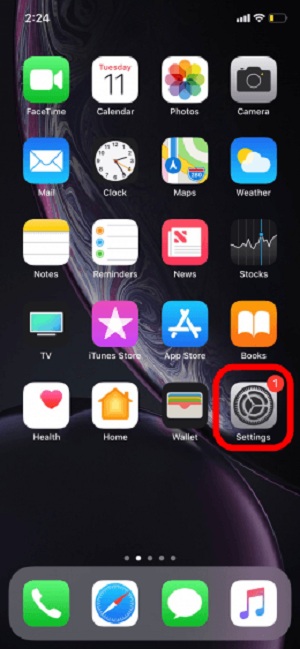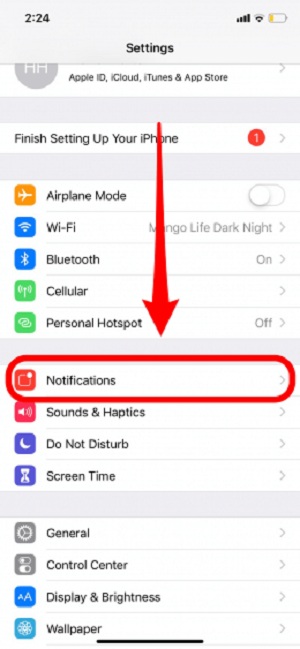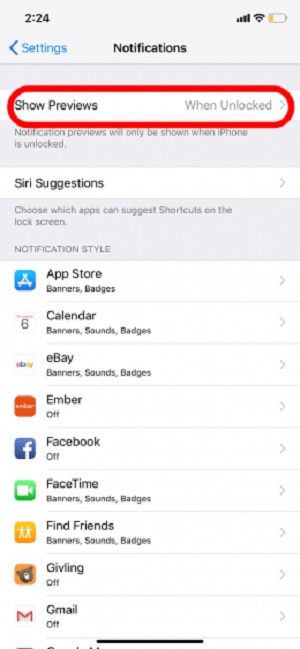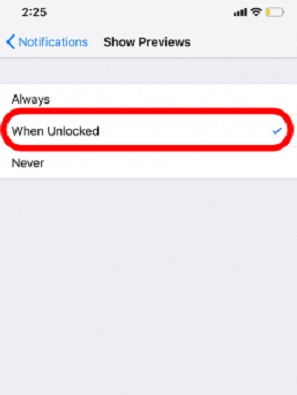Do you have an iPhone? Does your iPhone runs on at lest iOS 11 or later? Then you can privatize the Lock Screen Notification Previews private on your device. Often we keep the Lock Screen Notification Previews “Always” so that everyone including us can see the notifications when your device is locked.
But sometimes you might not want to show your notifications to others. In this case you can make your Lock Screen Notification Previews Private instead of turning off notification previews altogether. For this you need to set your notification previews to be made visible only when your iPhone is unlocked. But if you use iPhone X and later, then this is not needed as Face ID will keep your data and information secure. Now let’s see how to do it.
Also Read: New Bug in Apple Facetime Feature, Call gets received automatically
At first go to Settings.
Then tap on Notifications.
Now tap on show Previews.
Choose When unlocked.
That’s it. Now the Notification Previews will be private on your iPhone when it’s locked. To see preview text, just take a look on your iPhone with Face ID or put your finger on the Touch ID sensor.