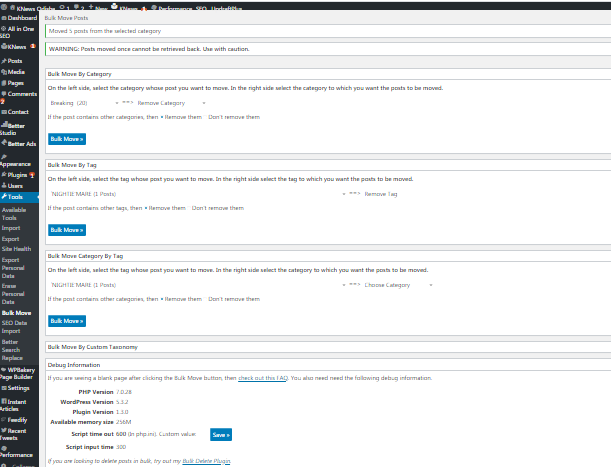Often it so happens that we create unnecessary and temporary categories and tags in our WordPress website to create timely posts. Once the purpose of these categories filled, we look forward to delete these categories. But the problem we face while renaming the categories. It wastes lot of time and effort. But do you know that just by following a few easy steps, we can easily bulk move all posts from one category to another in just few minutes? Today we shall let you know the simplest way to Bulk move Posts from Categories and Tags in WordPress.
How to Bulk Move Posts
First of all go to the plugin page and click Add New.
In the search bar, search for the plugin Bulk Move.
Install now and wait for the installation to complete. Once completed, activate the Plugin.
Next hover on the Tools option and select Bulk Move.
Now two options will appear. On the left side, mention the category from which you want to move and at the right to which category you want to move.
Then select Bulk Move.
Similarly, you can use the Bulk Move By Tag option to move posts to tag. Other options include Bulk Move Category By Tag and Bulk Move By Custom Taxonomy.
Follow these given steps and within few minutes you can bulk move posts in your WordPress website from one category and tag to another. In case of any issues, feel free to ping me back.