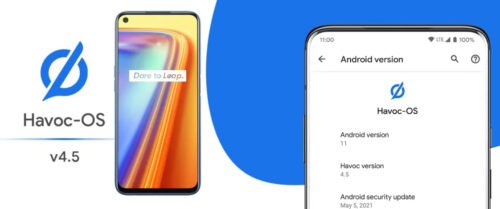Taking the inspiration from Google Pixel, Havoc-OS 4.x is unofficially out for Realme 7 device. Interested techies can install this AOSP based Havoc OS on your device easily by going through the page.
Havoc OS V4.5 has a refined Material Design 2 and lot more feature which are working/not working. This ROM is based on Android 11 and supports OTA update. All thanks to developer SKULSHADY and ZeNiXxX for bringing up the stable ROM.
Added Features of Havoc OS v4.5 on Realme 7:
- Havoc-os recovery UI is added and so as the Language plus Compass switch QS tiles.
- Home button and volume button press to answer calls
- Few lockscreen clock styles added
- The VoLTE/VoWiFi Status bar icons is improved so as the Status bar brightness control gesture
- The clipboard access notifications and notch hide is improved
Several fixations is also made that includes:
- Qs footer icons visibility is fixed and so as the notification panel with immerse mode is set
- For Dual SIM the wrong VoLTE/VoWiFi slot detection is fixed
Other improvements and fixations are done hence go through the source. To install this you need not have to root the device. Rooting device has several benefits but still you can go like wise.
Pre requirement
- Make sure you are updating the Realme 7 models because updating on other model can give unwanted results. Check before the update in settings- about device-model number
- Computer
- Keep backup of all data in case of data loss
- Enable the USB Debugging in settings- development option-USB debugging and later untick it
- Charge up the device to 70 percent
- And do not receive or call while update the custom ROM
How to flash Havoc OS v4.5 on Realme 7
- First of all download the two files those are Havoc OS ROM and GAPPS in your computer.
- After that connect your Realme7 to your PC via USB and then move both the files to the SD Card of your Smartphone and detach the USB cable.
- Enable USB Debugging from the Developer Section of your Smartphone. You must disable USB Debugging post update.
- Next you need to switch off your device and move it into recovery mode.
- In Recovery mode select “wipe data/factory reset”, “wipe cache partition” and “wipe dalvick cache” options from recovery mode menu to wipe data and clear cache from your device.
- Now you have to flash the Unofficial Havoc 4.x ROM on your Realme 7. To do that click on install zip from SD card, select the files one after another (first Custom ROM, then Gapps) that you moved to your SD Card in step 1 and flash respectively.
- Wait still the update is finished. Once finished, return to the Recovery mode menu and click “Reboot System Now”.
Wow! You have successfully installed Havoc OS 4.5 ROM unofficially on your Realme 7 Smartphone. If you have any issues then connect to us.