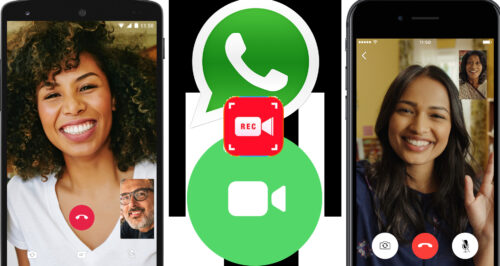Although, the WhatsApp application is not a faultless application because of high demand company has added new functions to its platform. It is the third most downloaded application in the world after platforms like Facebook, social networking site YouTube. However, over time, new tricks were discovered that are very useful for Internet users. Now I will let you know that the caller will knowingly or suspiciously record the call from WhatsApp. How did you do that, check out the page till the end.
Also Read: WhatsApp New Features: Company To Roll Multi-Device, View Once And Disappearing Mode Soon
WhatsApp lets you know the status of any profile, and your contacts didn’t even know when they were sending messages, because you don’t have full authentication to read. In addition, you can disable the “Recent Contacts” section, which means no one will know when you stopped using the app. Now there are a large number of them.
Also Read: WhatsApp To Bring 3 Different Speed Feature For Voice Messaging In Android
These are official functions, but as mentioned above, we will teach you how to record WhatsApp calls on Android phone, like iOS (iPhone), in most cases, without adding other apps:
Often a call needs to be recorded because you need to remember important information when you are going to interview. You also need when you do not have time to write something down on paper. This seems a simple strategy that will allow you to keep audio conversations for this setback. If you plan to execute this strategy, make sure that it is not intended to harm or violate anyone’s personal information.
Also Read: WhatsApp Notification On Android Are About To Modify! See How This Feature Affects Your Performance
How to record a Whatsapp call and avoid being noticed on Android
It is much simpler in Android devices like Samsung, Xiaomi, Huawei and others, hence follow the steps.
- Open WhatsApp and call the person you want to talk to.
- When he answers, you should increase the volume by increasing the volume of your call.
- Go to your home screen on your phone and type in the pre-installed voice recording on your phone.
- Now open the voice recorder and start recording.
- When the call is over, just turn off the recording and the conversations will be recorded.
Also Read: WhatsApp To Bring Voice Note Review Feature For Android Soon
How to record a Whatsapp call and avoid being noticed on iPhone
On the iPhone, iOS, the method is even more complex because the similar trick doesn’t work as on Android, where Apple is not allowable to apply the recorder while we are on a phone call. However, you can take the following steps:
- It is important to have a Mac computer connected to your iPhone.
- You can launch QuickTime on your Mac.
- Now go to “File” to select “Record New Audio”.
- Select the iPhone and tap Start with “QuickTime”, remembering that the file has the same extension.
- Now let’s call anyone who you want to call over WhatsApp.
- End the recording when the conversation ends.
- All you have to do is check the gallery. This allows you to share or view what you have saved.
You can easily take a video from WhatsApp and watch it whenever you want. When you create a video, you can cut it, put it in the cloud, distribute it, or save it for the future.