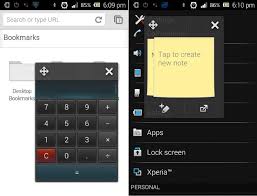Do you love James Bond movies? I do and also loved his new gadget Sony Xperia T through which he simply does works while other applications running concurrently. The superspy jots the quick notes, calculates maths, search and makes to do list quickly on phone while running other programs in background without hanging. Actually in his Xperia phone, the application called “Sony’s Small Apps” was running. Sony’s Small Apps is one kind of floating application running over other application. This application is currently ported into Xperia Arc, Xperia P and Xperia Ion officially. Due to usefulness of the app, the xda developer is successful in porting on devices treated with CyanogenMod versions 9 and 10 and Paranoid Android version 2.55.
However, looking into the apps credibility, users will definitely want this app running in their devices. But, the only thing that barriers is the necessity of rooting. If the Android devices are soaked in CynanogenMod 9, 10 and Paranoid Android 2.55 then happily try on it. Otherwise, root the device and apply any of the firmware update.
To your concern xda developers have already successful in applying the Sony’s Small Apps on Samsung Galaxy SII (Cyanogen Mod 9 or 10 treated) and Sony Xperia S (Cyanogen Mod 10 treated). Now it’s your turn. But be carefully because any error or brick of device will not be ours responsibility. The entire risk is on you.
Requirements:
- Android device running on CynanogenMod 9, 10, Paranoid Android 2.55
- Computer with internet connectivity
- Original USB cable
- Make sure the device is powered up to avoid sudden shut down
- Enable the USB Debugging by settings> application> development and tick the USB Debugging
Downloads:
- CyanogenMod 9
- CyanogenMod 10
- Paranoid 2.55
- SLauncher from Google Play store
- ROM Manager from Google Play store
Procedure to get Sony’s Small app on device running on CynanogenMod 9, 10 and Paranoid Android 2.55
- First make sure you have fulfilled the requirements and then charged the battery so that it won’t stop in the middle of the procedure.
- Then download the required file (CyanogenMod 9 /CyanogenMod 10/ Paranoid 2.55) as per the device is currently running on.
- Now place the file in the SD card via connecting the device to computer. Make sure you have placed then in root and not in any sub folder.
- Detach the cable and enter the device in recovery mode. For that download and install ROM Manager app from Google Play. Launch the app and select reboot device in recovery mode.
- In the recovery mode select install zip from sd card and Choose zip from sd card. Flash the .zip file and wait for sometime.
- Then go back and select reboot system now to boot device in normal mode.
- After that sign in Google again and from above given link download and install SLauncher.
Well, congratulations, you have now learned to get the Sony’s Small app on android device running on CynanogenMod 9, 10 and Paranoid Android 2.55. Remind you that the above tutorial is for educational purpose. We haven’t tried this on our devices. If this works on your android device and you are satisfied then do comment us your views.