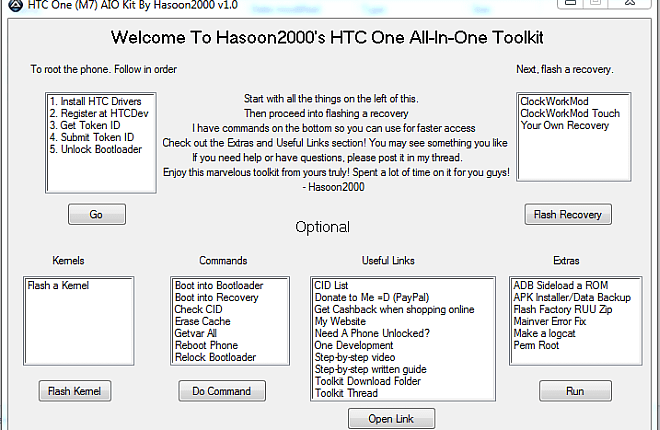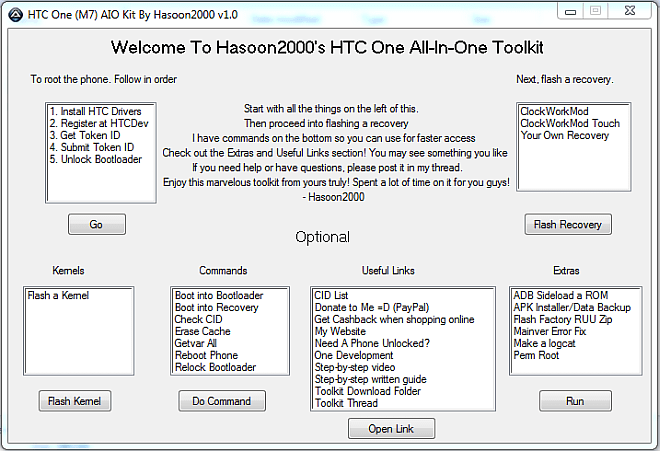Here in this article you can able to download HTC One M7 toolkit to unlock the bootloader, install recovery, root and lot other stuffs. This phone is not only beautiful but also has fabulous features. If you have already got one for you then take your chance to root it so that in future custom ROM and other tweaks can be applied. The guide is a manual process which is easy for you to work out.This is all new all-in-one toolkit available to download and we will help you out how to do all stuffs. But, before that we must give all the credits to xda developers member hasoon2000 for bring the toolkit for us. The HTC models can make use of similar kinda of toolkit. The models include One X, One X+, One S, myTouch 4G Slide, Droid DNA, Vivid, Rezound, Amaze 4G and others.
Requirements:
- HTC One M7
- Computern (Windows XP or Windows 7)
- Original USB cable to connect the device to computer. If you are using other then it might not work
- Enable the USB Debugging by settings>application>development and tick out the box, do not forget to untick when the work is done
- Make sure the device has 50% battery or more to sustain the desired process
- Backup of apps, sms, contact list, passwords, music, images and other files is necessary because in rooting all the present data get vanished, but not do it through HTC PC suit
Downloads:
- HTC One M7 Toolkit (http://d-h.st/users/hasoon2000/?fld_id=12048)
- HTC Drivers (http://binary100100.googlecode.com/files/HTCDriver3.0.0.007.exe)
You must unzip the toolkit with 7-zip or any other unzipping software and place it in desktop.
Procedure to Unlock Bootloader of HTC One M7:
Launch the toolkit and then see on top left, mentioned unlock bootloader. Select the option in computer and connect the device via USB cable. First connect and then press the Go button. Follow the instruction that is pop up and complete message appears when it is done. Do not go to other step before completing one process.
Procedure to install custom Recovery:
After unlocking the bootloader, install the custom recovery from the toolkit menu. In the top right corner the clockworkmod recovery classic or the clockworkmod Touch recovery. Plus you can install TWRP, all choice is up to you. Only you need to follow the instruction.
Procedure to root HTC One M7:
Since it’s a one-click service and you have to unlock the bootloader that you just did in first step then select Perm Root option. There is instruction to follow further and finally root it up. This is permanent root, so decide and then go for it.
There are other tasks with several comments with no manual procedure. The task includes checking CID, Getvar All, rebooting phone, relocking bootloader, erasing cache etc. Plus sections like ADB Sideload a ROM, Batch-install one or more apps using their APK files, Backup/Restore apps and their data, Flash factory RUU zip (Complete factory reset), Fix Mainver error and Make a logcat.
Enjoy your work out on HTC One M7 and let us know what else you desire of doing with your device.