Google has made internet surfing easier to that level where we can surf and get anything on Internet in fraction of seconds. Often it so happens that we download images or videos from Google to use in some of our content. But what makes us bothered is the Copyright Strike issue because for this many people have already paid heavy. Just to explain, suppose you are running a website of your own in which you write a story on any topic. While publishing the article you need help of a pic related to the topic and often you download this photo from Google. But the original copyright owner of this photo might put a strike on your website for using this picture.
Google has certain copyright policies which you must follow while using other’s pictures on your website. According to Google’s policy, before using anyone’s image either you need to take his permission or you purchase a license for this. If without prior permission of the copyright owner you use their image, then either they might pursue legal action against you or demand compensation. But there is also a way following which you can use others images on your website and will not get a strike. Let’s see how.
Use this Google Feature to Save from Copyright Strike
- First open your Web Browser.
- Then Search for the Picture that You Want. Now click on Images on the above row. Now you can see a number of images, but you can’t know who is the original copyright owner of these images.
- Now you will see the Tools option near Settings. Click on it.
- Here you will see two options i.e. Creative Common Licenses & Commercial and Other License.
- If you use the Creative Common License images, then you will not get copyright strike. You have to pay for the images you will see after clicking on the Commercial and Other Licenses option.
Now you can easily decide if you want free images or paid images.
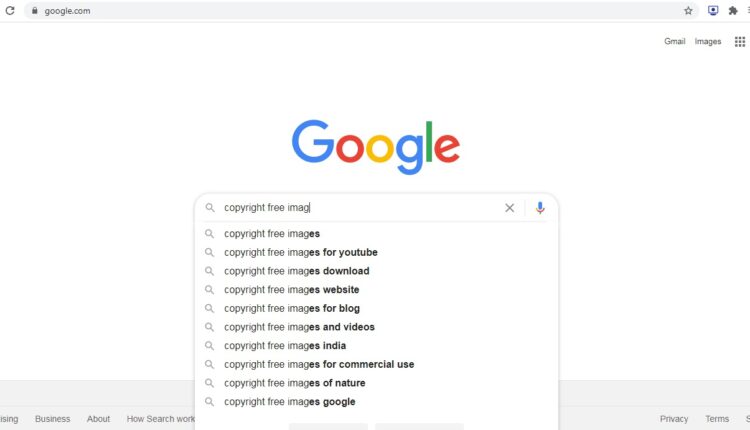
Very Useful Information Sir. Thanks for providing such a wonderful article.