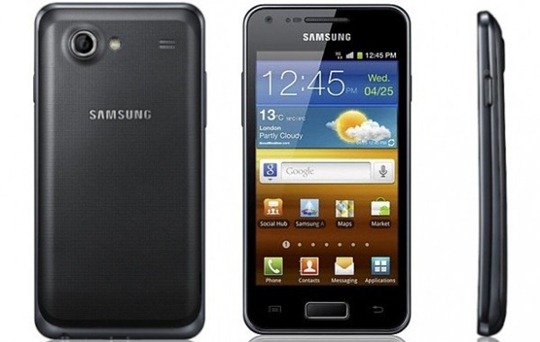Good news for Samsung Galaxy S Advance I9070 users. The device can now be updated with official Jellybean 4.1.2 firmware. The update is now available in United Kingdom, France, Germany, Italy, Hungary, Germany, Spain, Belgium and Austria. If you are living outside these countries then we have got manual update through Odin. Well, this Jellybean 4.1.2 update for Galaxy S Advance ropes bug fixes. In this article you will come across the requirements and procedure.
Caution: After applying this firmware your device root access gets revoked and again you need to root the device on this firmware. In our next article the rooting procedure will be available.
Requirements:
- Samsung Galaxy S Advance I9070 (Rooted or unrooted)
- Computer with internet (Windows XP or Windows 7)
- Original USB Cable
- Make sure that all the data such as personal SMS, videos, photos, contacts, call logs, files or any apps present in phone must be backuped immediately so that they can be restored back when erased or deleted
- Charge up your device and it must not be less then 60% otherwise it will shut down automatically during the rooting procedure
- Enable the USB Debugging by settings> application >development and tick out the USB Debugging box. Do not forget to untick when the rooting is finished
- Charge the battery power if it left less than 40% to avoide shut down
- Disable the antivirus program in computer and uninstall the same from phone to stop interrupting the antivirus to update the device
Downloads:
- Jellybean 4.1.2 XXLQ4 Firmware Pack
- Odin (http://bit.ly/14sZMoJ)
Procedure to Update Galaxy S Advance I9070 with Official Jellybean 4.1.2 XXLQ4 Firmware
- All the pre-requisites given above must be maintained in ordered to carry out further.
- Then clean the caches by switching off the device. Then press holding the VOL UP KEY+ OK+ POWER BUTTON. Release the buttons when device lands in recovery mode. In the recovery mode with the volume rocker select the Wipe cache partition and then wipe data/factory reset. Choose power button to confirm the selection. After all that select reboot system now to boot device in normal mode.
- After clearing the cache keep the phone aside and next download the above given package along with the Odin in computer. Extract both the files with suitable extractor from internet.
- Now take you Galaxy S Advance I9070 and switch it off. Then press-hold the VOL DOWN KEY+ OK+ POWER BUTTON to land it into download mode.
- When device in download mode connect the device to computer via USB cable.
- Double click on Odin to launch the program on computer. And when the device is attached, the ID:COM box in Odin window turns yellow. This indicates that the Samsung kies are enabled and the Odin spotted the device to carry on further.
- Now click on PDA and select the tar file and go back and click on Start option in Odin. It will take around 4 minutes and after that the PASS message appears on the computer screen. Meanwhile the device have rebooted to normal screen.
- Now its time to take off the USB Cable completely and check the device is updated with latest Jellybean 4.1.2 or not. This can be done by taping on settings-> about phone and scroll to check the firmware.
Congratulations you have now learned the procedure to get the Jellybean 4.1.2 XXLQ4 firmware on Samsung Galaxy S Advance I9070. If you have any doubts then do comments us. Always remember that this firmware can’t be updated in device by recovery mode as few users do.