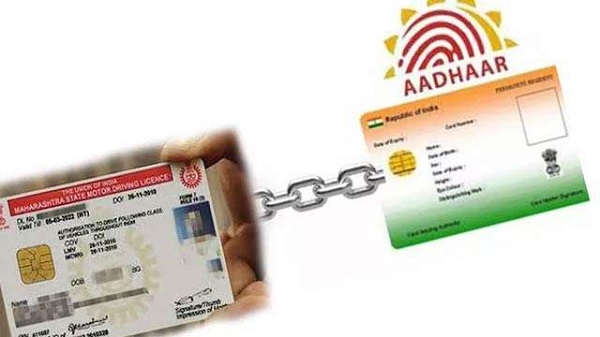Few days ago, Central Minister Ravi Shankar Prasad told that soon it will be mandatory to connect Aadhaar to your Driving licence. He said, often it so happens that after an accident often the culprit flees from the spot and creates a duplicate license which will not be possible after the Aadhar and Driving License are interlinked. Now question arises, how to link your Aadhaar card to Dirving license. We shall show you a step-by-step guide here.
How to Link Aadhaar to DL
- First of all using your Mobile browser or laptop go to sarathi.parivahan.gov and select the State to which your DL belongs to.
- Now a new window will open on your screen. From the right hand Menu Bar click on Apply Online and then Services choose the Driving Licence (Renewal/Duplicate/Aedl/Others) option.
- Now another window will open on which you will be asked about your State. Choose the State that you had choosen before.
- Then click on Continue and fill in your Aadhaar related information. Then click on Proceed.
- Now you will need to fill the complete information of your Driving License and at the basement of the screen you will find the Aadhar and Mobile Number alternatives. Now you need to put your Aadhar number and now you will get an OTP on your mobile.
- By putting this OTP, you can interlink your Aadhaar and Driving License.
For the time being, the Givernment has not made it mandatory to link your Aadhar to Driving license. But if the government did it, then you can follow this method to complete the process.