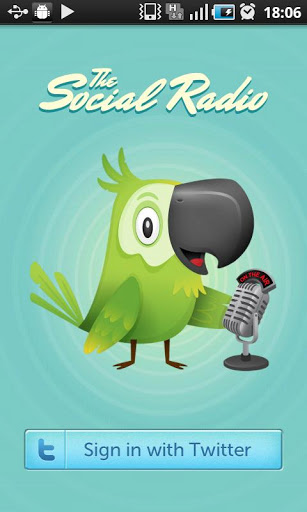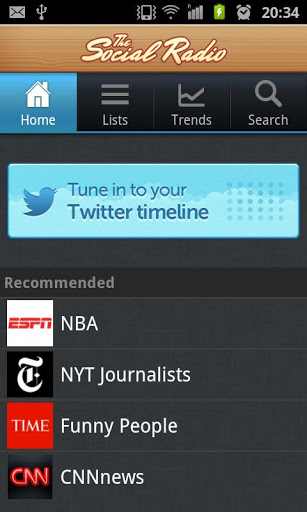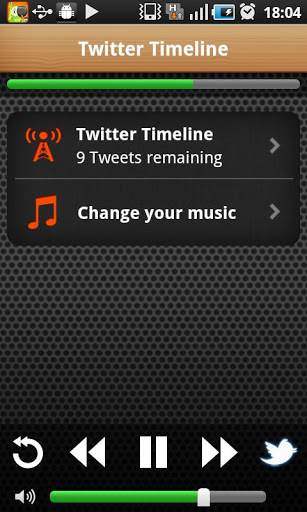If you’re addicted to social networking, then there’s no doubt that you are either on Facebook or Twitter or both. And if you prefer Twitter to Facebook, then there might be loads of tweets on your account daily. And it could be a bit difficult to catch up all of your tweets since it’s a time-consuming task. But do you ever think that you can listen to your tweets rather than reading them? Yes, that’s possible. There is an amazing app called ‘The Social Radio’ that lets you hear your tweets and with a little more effort you can listen to them with some background music.
So generally speaking, the app makes your twitter account a social radio. The app supports numerous languages such as English, French, German, Italian, Korean, Portuguese and more. The app is currently available for the Android and iOS users. It works in background, so you can do other activities with your smartphone. In order to listen to your tweets, you have to first set it up. In order to do that, you need to download the app.
Click on the following relevant link to download your app:
- The Social Radio for Android
- The Social Radio for iOS
Now install the app on your smartphone and run it.
How to listen to the tweets:
- After running the app, simply sign in with the essential credentials.
- You’ll be then asked for authorization, just allow it.
- In order to listen to your tweets, just tap on the ‘Tune in to your Twitter timeline’ option.
- There are several other recommendations you can listen to.
- After tapping on the ‘Tune in to your Twitter timeline’ option, two more option will come up.
- One option titled as ‘Twitter Timeline’, as you could guess, displays the tweets that are yet to be read by the app.
- Another option displays the currently playing music.
- As soon as you tap on the ‘Twitter Timeline’, you’ll be able to tweet about the app.
- Just tap on the repeat button and again the latest 10 tweets will be read.
- A popup will appear saying, ‘Going Back 10 Tweets. In future versions you will be able to pick the start time’.
- It means that the app is under upgrading stage and another version is coming in the near future.
You can even customize which tweets you want to listen from the app. You can choose to listen by lists, or by trending topics or by keywords. Read thoroughly the following section for more details.
Listen by lists:
Just tap on the ‘Lists’ button, thereafter you’ll have to add a few of your favorite Twitter users to your list. There can be more than one list, and whenever you tap on a list, the app will start reading the tweets under it.
Listen by Trending Topics:
Other than recommendations, the also facilitates latest trends. There is a button called ‘Trends’, just tap on it and then you’ll have to choose if you want to listen to the latest worldwide trends or country-wise trends. After selecting a specific country or even worldwide option, the currently trending topics will be shown to you. Just tap on any trending topic and start listening.
Listen by Keywords:
You can even search for a specific topic and listen to the tweets with reference to it. To search, tap on the ‘Search’ button and enter the keyword you want to listen to. After providing a keyword, the related tweets will appear on your screen and will be read by the app.
Earlier we mentioned that you could even pick the music that will be played in the background along with the tweet reading. We also said about another music option, via which you can view the currently playing music. If you want to listen to your preferred songs along with the tweets, follow the below procedures.
- First tap on the music section.
- Now you can see there are two options; one is music from device and music from other sources.
- By tapping on the device, you’ll be able to select the songs you want to play.
- And the option i.e. ‘Others’, lets you play music from other sources like Pandora, Spotify etc.
If you think, the sound of music will be louder than the sound of the tweet reading, then you should know that as soon as you start listening to the tweets the tunes will automatically be adjusted without any niggling.
Wrapping Up:
It is not only a time-saving app but also lets you do other tasks while being running in background. The app also allows you to set the time interval in which it will obtain newer tweets. You can even control the speed of the tweet reading. Just try this one and let’s know if you like it.