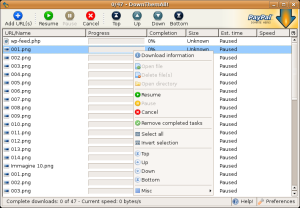Downloading large files is always a problem as it takes more time and if the internet connection is interrupted in the middle than you have to download the same part of the file once again. We generally use download managers to download these files from the Internet. Here is a tool that includes all the features of a download manager and also lets you to download all selected files from a website in just one go.
DownThemAll an easy-to-use Mozilla Firefox add- on that includes all the capacities of download manager. After installing the add-on you can right click anywhere on the page and select the file you want to download. It also features a smart filter to quickly select certain file types. You just have to select the filter you want to apply, and all the files matching to your criteria will be downloaded automatically. You can set your personal filters and even include wildcard characters [*, ?] in the filter. The live-filter option allows you to change the filter criteria dynamically.
To handle simultaneous downloads you can add the files to a queue and move your files up and down in the queue in order to change their priority. You can even customize the time-out interval, and the maximum number of simultaneous downloads.
You can customize the add-on to handle a specific number of downloads at the same time. DownThemAll uses multipart download method that splits the files into multiple sections that are downloaded simultaneously. This reduces the download time considerably and increases the average download speed up to 400%. You can also manually add or remove sections whenever you want during the download, and choose every file to split into maximum number of chunks. It includes all the features of a cleaver download manager, so you can pause and resume the download when required. The advanced auto-renaming options can easily and automatically rename the downloaded files according to your personal needs. There are also many tags that can be used to build destination filenames and directories, including date and time of download, website URL, link description etc. This is an useful add-on for all the Firefox users, who frequently download large number of files form the Internet.
Download DownThemAll.