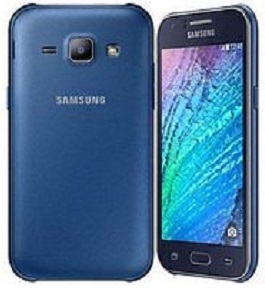 While almost all Samsung devices of Galaxy Series are getting upgraded to the newest firmware version, there is one more device recently added to the list. It’s the Samsung Galaxy SM-J120ZN Smartphone. Of course the firmware is being rolled Over The Air, but following the below given manual update method, the users can also flash the new Lollipop OS on their Samsung Galaxy SM-J120ZN. The firmware build is named as J120ZNDVU1APK1 and is being rolled Over The Air in New Zealand and Australia this month. But as usual it might take little time to reach your Galaxy handset as it’s rolled in installments..
While almost all Samsung devices of Galaxy Series are getting upgraded to the newest firmware version, there is one more device recently added to the list. It’s the Samsung Galaxy SM-J120ZN Smartphone. Of course the firmware is being rolled Over The Air, but following the below given manual update method, the users can also flash the new Lollipop OS on their Samsung Galaxy SM-J120ZN. The firmware build is named as J120ZNDVU1APK1 and is being rolled Over The Air in New Zealand and Australia this month. But as usual it might take little time to reach your Galaxy handset as it’s rolled in installments..
Being an official update, the rooted and tweaked Smartphones will be revoked to the stock android OS and hance the users have to root their Samsung Galaxy SM-J120ZN again. But if you are using the manual update method, then it will be quite fruitful for you and the firmware can be flashed on your handset without further delay. Remember, BlogZamana will never be blamed for any sort of issues or bugs if created in your PC due to the ODin update method.
Requirements
- One Samsung Galaxy SM-J120ZN.
- Computer with USB cable and internet connectivity.
- Backup of all data in your Samsung Galaxy SM-J120ZN using apps or computer.
- Charge up the phone to full battery because it shouldn’t get stopped during update.
- Enable the USB debugging in the developer option in Settings.
Also Read: Lenovo 2-In-1 Yoga Book scheduled for Tuesday launch
Download
- Android 5.1.1 Lollipop J120ZNDVU1APK1 Firmware (Download as per your region)
- Odin 3.09
Update Samsung Galaxy SM-J120ZN to Android 5.1.1 Lollipop
- First of all download the above mentioned files on your PC and extract those on your desktop.
- Then run odin on your PC by hitting the execution file and then switch off your phone.
- Take the phone and press the Volume down+ home+ power buttons together to put your Samsung Galaxy SM-J120ZN into download mode.
- A warning message appears now, then press the volume up button. Now your Galaxy Smartphone will move into download mode.
- Connect the phone to your PC using USB now and in the Odin panel one message box will appear with an added message. Make sure the “Auto Reboot” and “F. Reset Time”options are checked.
- Click on the “PDA/AP” button in Odin and choose the .tar.md5 file from the extracted firmware folder and click start. Wait for few minutes and when the pass message appears, detach the cable. The phone will automatically get rebooted.
- If you get into the boot loop sequence and the smartphone is not starting up in 10 minutes, then put the device in recovery mode and “factory reset” and “wipe out all cache”. Then reboot it again and start the process again to enjoy the latest firmware on your device.
That’s all! You have successfully completed the steps to flash the Android 5.1.1 Lollipop OS on your Samsung Galaxy SM-J120ZN Smartphone. In case you faced any issues in the update process, then let’s know in the comment section and we shall find out an instant solution. For more updates stay connected to BlogZamana.