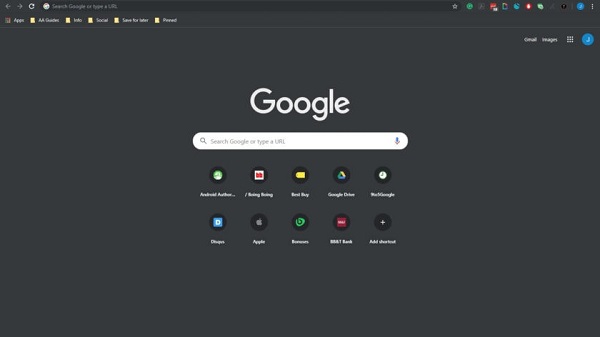It’s almost a year since Google is rolling dark themes to its apps. In this context, the last rolled Windows update with dark theme was Chrome 74. Post updating Chrome to the latest version you can enable the Dark Theme mode for Chrome in Windows. To update Chrome on Windows go to the Three-dot menu > Help > About Google Chrome > Updates. Now let’s go through the steps to enable Chrome’s dark mode on Windows.
Must Read: How to Fix if certain Websites don’t open on Your Browser
How to Enable
- Once you have updated to Chrome version 74 on Windows, click on the Windows Button on your Keyboard.
- In the text space, type Color Settings. Now click on the first option.
- Now scroll down the menu from that option and click on Choose your default app mode option. Here you will get the option to switch between dark and light themes. The moment you click on the Dark option, instatly all apps that support the theme including Windows will be changed to dark mode.
Now arises the question, how many users would love the dark mode, because it definitely would look weired on your PC. But evryone has a different choice. So you have to decide if you will keep it or not. If not, then you can restore to the default mode.