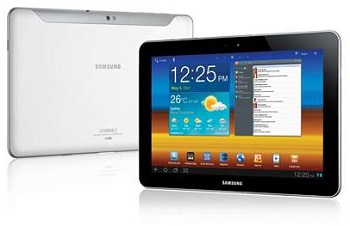The Optus Samsung Galaxy Tab 10.1 in Australia is receiving an OTA update at this moment. The firmware is dubbed as Android 4.0.4 P7500XWLP6 and is being rolled Over the Air. The new update is supposed to bring bug fixes & improvements in your device. This new firmware and is rolled for the Australian users only. This update might hit your Smartphone at any point of time. So keep checking the Software Update section of your Smartphone to download the firmware.
The other update method is the manual update method. But if your are desperate to flash this firmware on the Optus Samsung Galaxy Tab 10.1 even before it hits your handset, so you can follow the manual update method. Being an official firmware, the rooted phones will void their warranty and user have to root their device again. Remember, BlogZamana will not be responsible for any sort of damage of your Tablet if occurs during Odin update.
How to Update Samsung Galaxy Note 3 Neo SM-N750 and Android Nougat LineageOS ROM
Requirements
- Optus Samsung Galaxy Tab 10.1
- Computer with USB cable and internet connectivity
- Backup of all data in your Galaxy Tab using apps or computer
- Charge up the Tab to full battery because it shouldn’t get stopped during update
- Enable the USB debugging in your Galaxy Tab by going to the developer option in Settings
Download
Update Optus Samsung Galaxy Tab 10.1
- First of download both the files from above on your computer and extract them with suitable software.
- Then run the Odin on your PC by hitting the execution file in computer & switch off the Galaxy Tab.
- Take the Galaxy Tab & press the Volume down+ home+ power button to put it into download mode.
- The warning message will flash now and press the Volume Up button then.
- Connect the Galaxy Tab to your PC via USB cable and in the Odin panel the message box will flash with an added message. Make sure the “Auto Reboot” and “F. Reset Time” options are checked.
- Choose the .tar file on your PC & click on the start button. Wait few minutes still the pass message appears and then detach the USB cable. The Tab will automatically get rebooted.
- If your Galaxy Tab moves into bootloop during the update and doesn’t start in 10 minutes, then put the device in recovery mode, factory reset and wipe out all cache. Then reboot it again to enjoy the latest firmware.
How to flash Android 7.1.1 Nougat AICP N 12.1 ROM on Samsung Galaxy S7 Edge
Great going man! You have now successfully flashed the new Android 4.0.4 P7500XWLP6 Firmware on your Optus Samsung Galaxy Tab 10.1. In case of any issues, ping me back in the comment section. I shall try to find out some solution for you. For more updates, stay connected to Blogzamana.